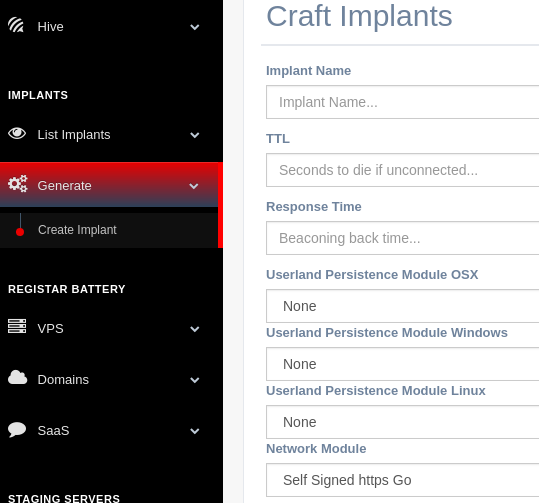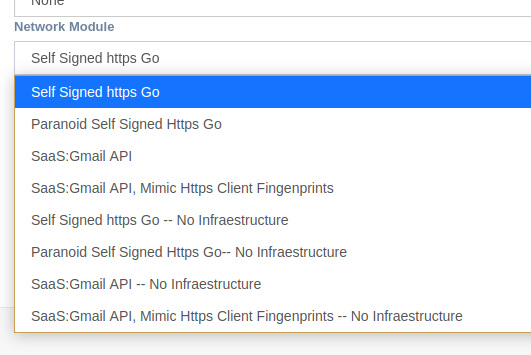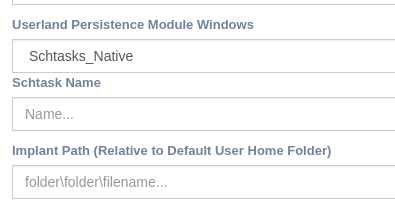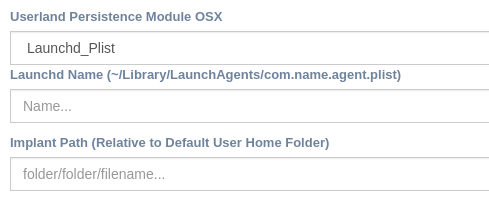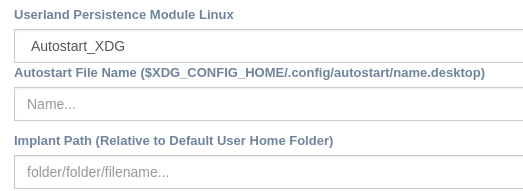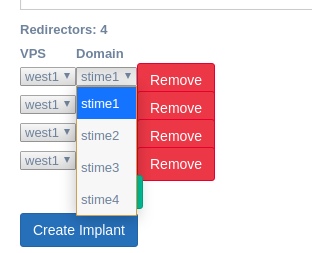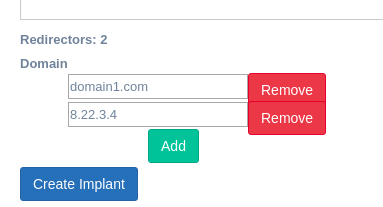Implants¶
Generate the different executables to keep connection to the foothold and their C2 (redirectors)
What is a module?¶
Siesta Time provides you options that define essential properties of the implant.
For the moment modules can be chosen for both egression and persistence
In the future other modules could be chosen for more specific implant properties and behaviour once executed
Basic Configurations¶
Time to Live (TTL)¶
Seconds to finish kill itself if the implant is not able to reach any of the redirectors
Response Time¶
Seconds to response to a job arrived through any redirector
Network Modules¶
Network modules are platform-agnostic. It defines the communication channel between the implant and the redirectors. Each module has its own parameters.
Note
Every network module has its No Infrastructure version which let operators define IP/Domains that are not part of the Hive battery. This will trigger the Offline mode to generate Implants. In this mode Hive will not deploy redirectors.
Self-Signed HTTPS Go¶
Https Client: Go Redirector Certificate: Self Signed
TLS Port → Choose the Redirector https listening port
Paranoid Self Signed HTTPS Go¶
Https Client: Go Redirector Certificate: Self Signed The implant will check target redirector fingerprint
TLS Port → Choose the Redirector https listening port
Warning
This module will avoid the implant to egress if there is a https TLS proxy on the middle
SaaS: Gmail API¶
Https Client: Go Redirector Certificate: Google Servers
SaaS: Gmail API,Mimic Https Client Fingerprints¶
Https Client: Mimic target TLS Fingerprint Redirector Certificate: Google Servers
UserAgent → Choose the client User Agent TLS JA3C Fingerprint → Choose the Redirector TLS Fingerprint
Warning
This module will try to evade most of NIDS non DPI (deep packet inspection) based
Persistence Modules¶
Once the red team achieves the execution of the implant through a delivery method the most important next step after checking C2 connectivity (or even before) will be to persist. This will let the implant to re-execute itself after any device shutdown/re-login
Windows - schtaks¶
Use windows C++ comsupp.lib and taskschd.lib to create a task that runs on user login
Name → task name that will appear on windows task list
Path → Windows path for target Implant Binary ( $(UserHOME)\“folder1\folder2\execuablenameand.extension )
Darwin - launchd¶
Using Go file libraries, it writes a new launchd service. MacOSX will fetch it on user reboot/login and load the implant.
Name → Launchd file name that will appear on windows task list
Path → Darwin path for target Implant Binary ( $(UserHOME)/“folder1/folder2/execuablenameand.extension )
Linux - XDG¶
User Desktop Linux devices with graphical interface respect some specification that let users to configure default tasks on user login. Files are written using default GO file libraries.
Name → Autostart file name that will appear on windows task list
Path → Linux path for target Implant Binary ( $(UserHOME)/“folder1/folder2/execuablenameand.extension )
Note
Extra doc: xdg